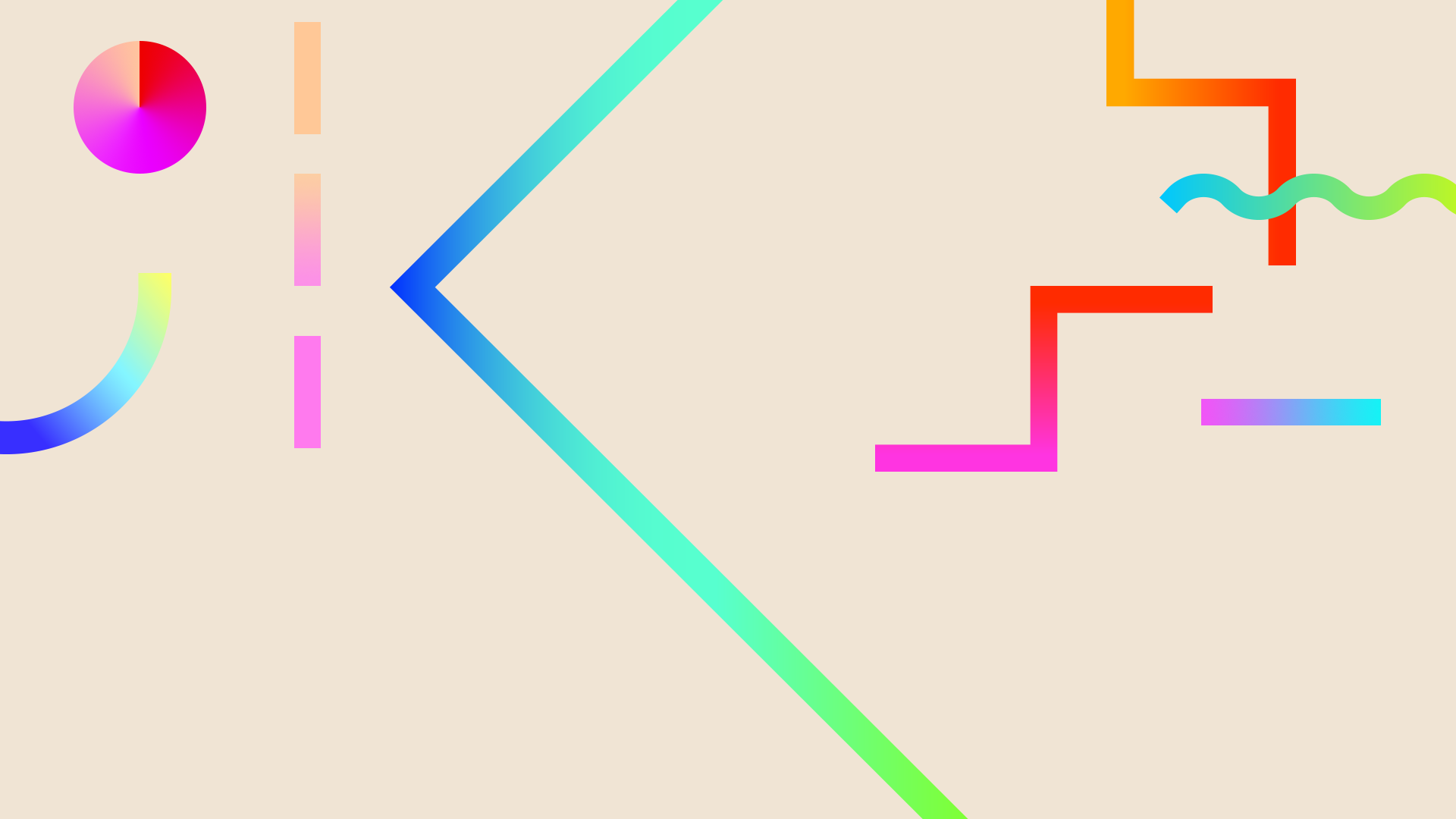
SILENT FILM SOUND TASK
Editing this film was actually a lot harder than I anticipated. I had never done a film like this in my entire cinematography 'career'. It was challenging for me to figure out every little sound I needed to make the film as good as I could get it. One aspect of that which was difficult was getting the footstep sounds to line up correctly or the horse and carriage sounds. Since I found all of my sound effects off of YouTube, there wasn't going to be a clip where the sound would be 100% lined up. I had to make the walking slower or faster to make it line up correctly. What I found interesting when editing this short film was that I was using sound effects that weren't exactly what the object that makes the sound was. For example, when the man in the film is throwing down the $5 sign and puts on the jacket, I used the sound effect of a cardboard box being dropped. Or when another man is putting a bed spring on the wagon, I used heavy metal being lugged. This challenge was difficult for me at sometimes because I had never done or edited a film like this before. If I were to do this challenge again, I would probably be able to do a much better edited sound effect film but I think for the first time, I did a pretty good job at grasping what I needed to succeed.
My Process for the film


I got my sound effects off of YouTube and copied the link into ClipGrab which brings the clips to my desktop which I can then put into Final Cut Pro X.
While editing I had to speed up or slow down some of the clips so that they matched up to the men walking in the film or the horse trotting with the carriage.


Slowly, my project came together and I had to constantly rewatch it so that I could see what I missed and had to make all of the sounds line up again.
And finally, I was done! It was a tough challenge because I had never done anything like this film. I learned a lot and if I were doing it again, I know that I could continue to learn more things.
tascam and sound PRODUCTION notes
Tascam
- The battery is in the back
- To format hit quick and delete
- Menu scroll to others and scroll to system and quick format enter and delete
- Check record most first, usually MONO (one mic) and source external IN 1
- Plug mic in the bottom
- Mic pre (input level) to change sound level
- File name when recording is at the bottom of the screen
- Hit home to stop recording NOT RECORD AGAIN
- To hear what you recorded use left and right arrows and turn on speaker in menu
- To shut off hold down home (button home if on won't turn on Tascam)
- ALWAYS record 16 bit 48 wave (menu record settings format 1648)
Sound Production
- Each actor has a body mic on them but there is also a boom mic in the background to pick up the other sounds
- There are different mic patters that are each important for different settings and scenes
- Sync sound and video production before editing so that the sound and video match up
- ABC is film
- 123 is audio